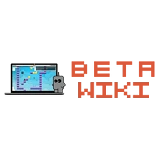The [ crate ] object[]
A crate is a bouncy, moveable object that Beta or any other character can actively move. You can grapple (e), shoot (f), carry (c), and throw (r) crates.
You can build columns [ col ] and rows [ row ] of crates as well.
Building with [ crate ][]
To add a crate type the following into the terminal:
add crate
To add a column [ col ] of crate's type:
col crate 0 10 5
To add a row of crate's type:
row crate 0 10 5
Customizing a [ crate ][]
You can use the [ get ] and [ set ] commands to get and set all your crate characteristics. Here's an example of using the [ set ] command to change the angle, height, width, and skin of your crate:
set crate0 angle:60 height:210 width:140 skin:blueBlock
[ get ] and [ set ] are very important to know in order to customize your games, make sure to read our wiki entries about them in the codePop library section.
Running a [ get ] shows you 32 characteristics of a platform that you can change. These are listed below:
| active | allowRotation |
| alpha | angle |
| blendMode | bodyType |
| bounce | bumpForce |
| bumpable | callbacks |
| classCollisionsOn | collisions |
| collisionsOn | density |
| dynamicFriction | gravMass |
| gravMassMode | gravMassScale |
| height | magnetic |
| mass | name |
| rollingFriction | skin |
| staticFriction | team |
| velocityX | velocityY |
| visible | width |
| x | y |